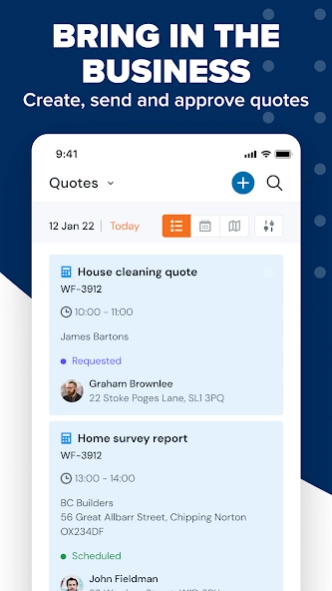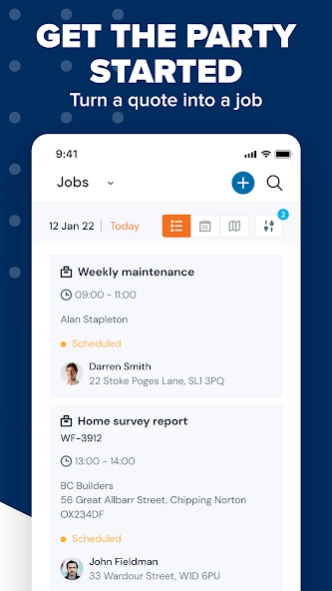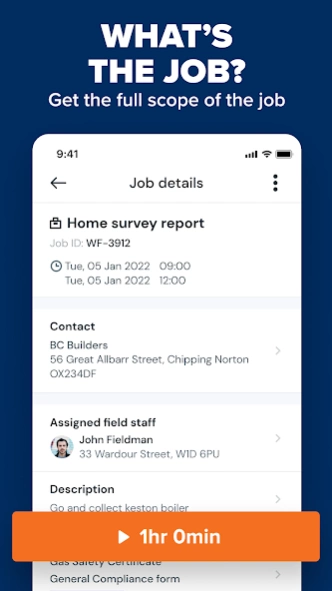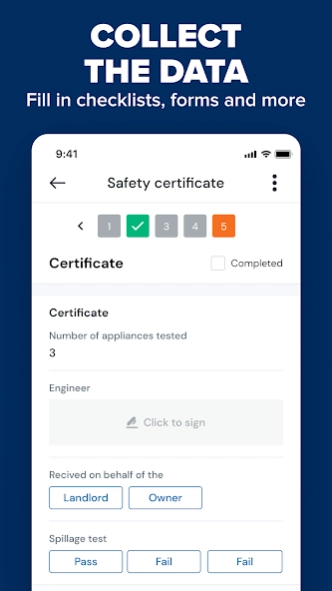Workever V2 1.1.1
Continue to app
Free Version
Publisher Description
Workever V2 - The easy way to manage your jobs and field staff
Workever is a simple, clear and intuitive field companion App That allows field workers to manage assigned work from their phones or tablets as well as syncing the data in real time with admin staff in the office. Admin and managers can also use permissions to choose what sections the field worker can see and access.
We are excited to release the new V2 version of the Workever App.
The new App contains many improvements to the user interface, new features to help you manage your jobs on the go and much more.
When used with the Workever field management console, the App has an extensive feature list including:
▪ Creating, sending and approving quotes
▪ Converting quotes into jobs
▪ Filling in forms and checklists
▪ Creating, managing and updating jobs
▪ Capturing notes, images & signatures
▪ Time tracking, Timesheets & Expenses
▪ Payment collection
▪ Customer list
▪ Invoicing
▪ GPS location tracking ( Continued use of GPS running in the background can dramatically decrease battery life)
Workever for Android is part of the Workever field and job management software suite that makes running and managing a mobile workforce simple. Further information and support can be found on the Workever website.
About Workever V2
Workever V2 is a free app for Android published in the Office Suites & Tools list of apps, part of Business.
The company that develops Workever V2 is Workever. The latest version released by its developer is 1.1.1.
To install Workever V2 on your Android device, just click the green Continue To App button above to start the installation process. The app is listed on our website since 2024-03-04 and was downloaded 0 times. We have already checked if the download link is safe, however for your own protection we recommend that you scan the downloaded app with your antivirus. Your antivirus may detect the Workever V2 as malware as malware if the download link to com.workever.appV2 is broken.
How to install Workever V2 on your Android device:
- Click on the Continue To App button on our website. This will redirect you to Google Play.
- Once the Workever V2 is shown in the Google Play listing of your Android device, you can start its download and installation. Tap on the Install button located below the search bar and to the right of the app icon.
- A pop-up window with the permissions required by Workever V2 will be shown. Click on Accept to continue the process.
- Workever V2 will be downloaded onto your device, displaying a progress. Once the download completes, the installation will start and you'll get a notification after the installation is finished.